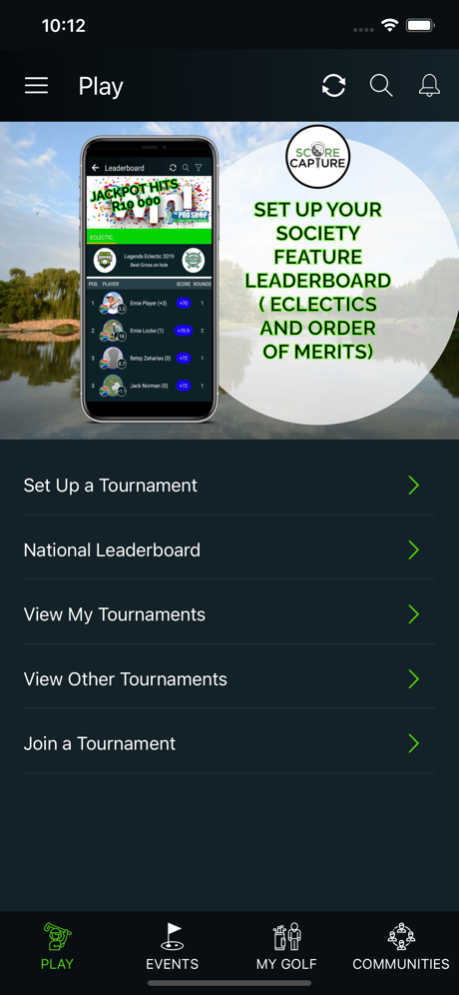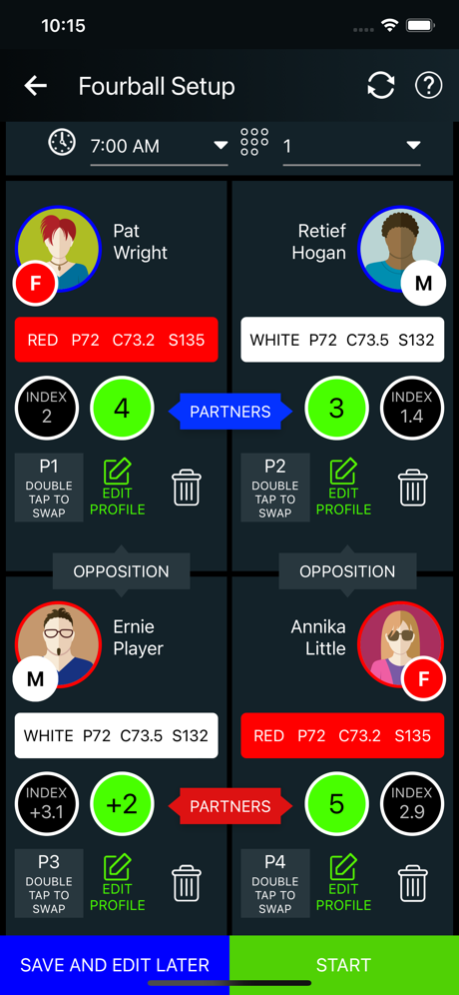ScoreCapture 3.8
Continue to app
Free Version
Publisher Description
SCORECAPTURE
ScoreCapture is a FREE live scoring golf app, with digital scorecards, GPS and analysis tools to assist you in improving your game while increasing your enjoyment on the course.
FREE FEATURES ON THE APP
Digital scorecards showing gross, net, points and your adjusted gross in an individual or 4-ball format
GPS rangefinder with a full screen map, with variable target, zoom and tilt gestures
Easy one screen 4-ball scoring with all the info you need at your fingertips, including a “pickup” button that calculates your maximum score on the hole
Analysis tools indicating your scoring, par 3,4,5 performance, target off the tee, greens in regulation and putting stats in easy-to-view graphs for your game and your golf journey
Detailed matchplay scorecard screens with 4 matchplay calculation types (Drop to zero, scratch, net or points)
A detailed golf profile split into an overview, a “Golfers Ability to Par” calculation in line with the World Handicap Calculation, interesting insights and detailed rounds list with links to your scorecards, stats and leaderboards
A tournament setup module, where you can set up unlimited games, with unlimited 4-balls and unlimited leaderboards in a 1 round game using 30 different calculation types including “Ryder Cup” style format
*multi round games and golf tours available for subscribing societies, with unlimited filtered leaderboards, including complex team leaderboards
My tournaments option displays all your 1 round or multi round tournaments in an organised easy-to-navigate fashion
Add your buddies to make tournament setup quick and easy
Community section with detailed feature leaderboards, including eclectics, order of merits, rankings and knockouts
Notifications keeping golfers up-to-date and their upcoming fixtures and the ScoreCapture weekly newsletter
Free entry into our National Leaderboard – check out the Events Tab for more details of the sponsored events
WHO ARE THE USERS OF THE APP?
Individual nomadic golfers who wish to boost their enjoyment of the game, by keeping a digital record of their golf journey
Golfers wanting to improve their game through the GPS and analysis tools we offer in the app
Avid affiliated club members who play every weekend in their competitive schools
Golf communities that require a tournament organiser for their tournament calendars and their feature leaderboards
Golf event enthusiasts looking for live-scoring in 30 different formats
Golf coaches who need to track the performance of their scholars
Club managers running member competitions with the complex handicap allowance adjustments and count-outs
Spectators of the many tournaments being played, including international golf series events, provincial league games, ProAms, golf days or school tournaments
WEB
The app is backed up by our fully-fledged tournament setup capability, including a detailed RSVP functionality with our associate companies. Check out more information here:
www.scorecapture.com
www.media.scorecapture.com
UPDATES
We will be continually adding new and exciting features.
PREMIUM VERSION COMING SOON
Our Premium version will take your golf experience to a new level. In the meantime, please enjoy all the features on the app for FREE.
Apr 22, 2024
Version 3.8
Bug fixing
Feature enhancement
About ScoreCapture
ScoreCapture is a free app for iOS published in the Health & Nutrition list of apps, part of Home & Hobby.
The company that develops ScoreCapture is Score Capture. The latest version released by its developer is 3.8.
To install ScoreCapture on your iOS device, just click the green Continue To App button above to start the installation process. The app is listed on our website since 2024-04-22 and was downloaded 52 times. We have already checked if the download link is safe, however for your own protection we recommend that you scan the downloaded app with your antivirus. Your antivirus may detect the ScoreCapture as malware if the download link is broken.
How to install ScoreCapture on your iOS device:
- Click on the Continue To App button on our website. This will redirect you to the App Store.
- Once the ScoreCapture is shown in the iTunes listing of your iOS device, you can start its download and installation. Tap on the GET button to the right of the app to start downloading it.
- If you are not logged-in the iOS appstore app, you'll be prompted for your your Apple ID and/or password.
- After ScoreCapture is downloaded, you'll see an INSTALL button to the right. Tap on it to start the actual installation of the iOS app.
- Once installation is finished you can tap on the OPEN button to start it. Its icon will also be added to your device home screen.